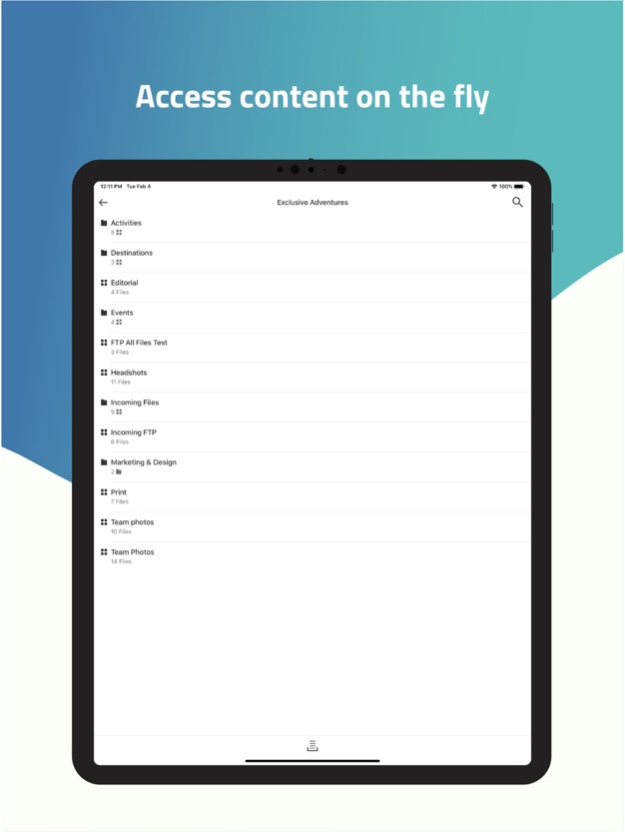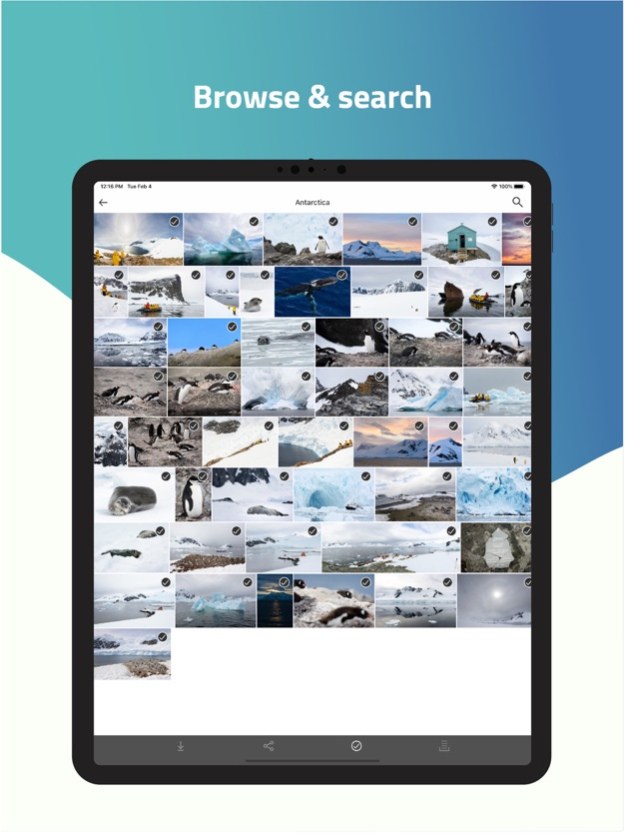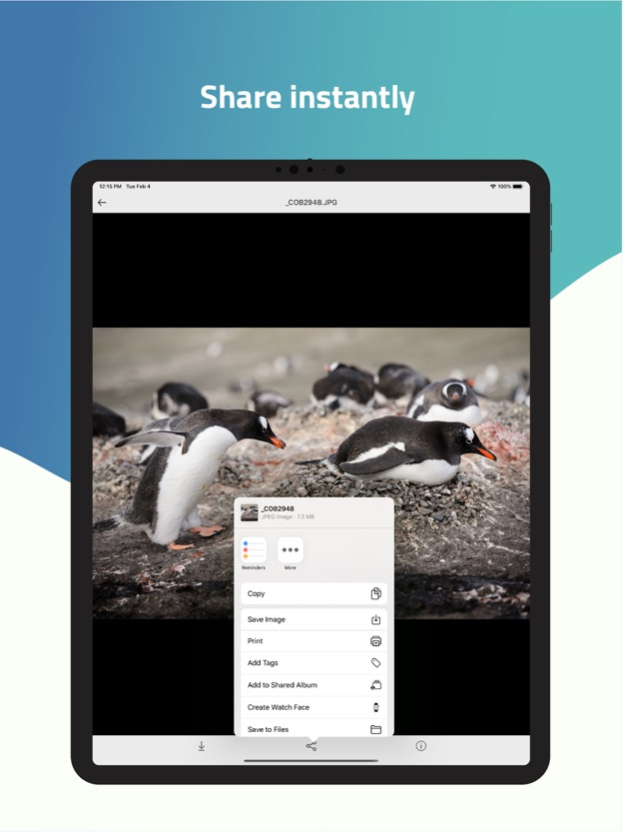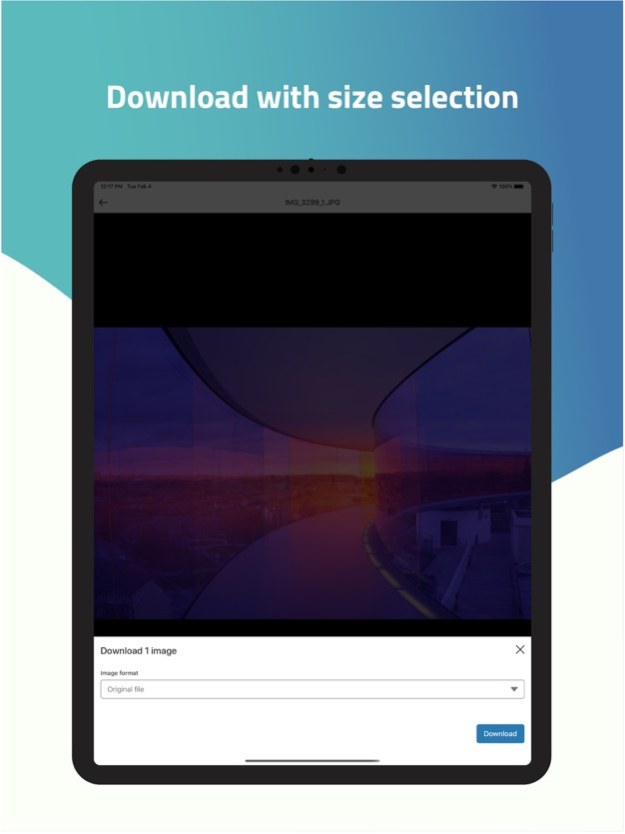FileFlow 1.18
Continue to app
Free Version
Publisher Description
FileFlow is an app for PhotoShelter that lets stakeholders, team members, photographers and their clients search, download, upload, and share photos instantly.
For PhotoShelter photographers, FileFlow is the best way to get your photos onto a client's iPhone. With this mobile delivery tool, clients can search, download and share invited content on the fly. Plus, it's a lightweight app you can use to access your own archive, post quickly to social media, text photos to clients and more.
For PhotoShelter Brands teams, all of your stakeholders can now access your library from their iPhones, and share files instantly via text, social media, Slack, email and more. FileFlow is the last step in a real-time workflow, allowing you to share your best content anytime, anywhere.
The app allows users to:
- Browse, search and download invited content
- Download high resolution files in batch, with the ability to choose a smaller file size for mobile
- Quickly share files via social media, messaging, Slack, email and more
This app has been tested by hundreds of PhotoShelter for Brands teams, photographers and their clients, and now it’s your turn! Let us know what you think at support@photoshelter.com.
P.S. The excitement doesn’t end here – we are already working on the next version of the FileFlow app. In future versions, you’ll be able to:
- Download anonymously or via password
- Set permissions, quick send files, and take other actions you would take on your desktop
- Upload files
**You’ll need an active PhotoShelter account; requires login via username and password.**
Mar 14, 2024
Version 1.18
Visibility and Access controls are now available!
This update brings support for Admins and Editors to quickly view and update the permissions attached to collections and galleries.
About FileFlow
FileFlow is a free app for iOS published in the Screen Capture list of apps, part of Graphic Apps.
The company that develops FileFlow is PhotoShelter. The latest version released by its developer is 1.18.
To install FileFlow on your iOS device, just click the green Continue To App button above to start the installation process. The app is listed on our website since 2024-03-14 and was downloaded 1 times. We have already checked if the download link is safe, however for your own protection we recommend that you scan the downloaded app with your antivirus. Your antivirus may detect the FileFlow as malware if the download link is broken.
How to install FileFlow on your iOS device:
- Click on the Continue To App button on our website. This will redirect you to the App Store.
- Once the FileFlow is shown in the iTunes listing of your iOS device, you can start its download and installation. Tap on the GET button to the right of the app to start downloading it.
- If you are not logged-in the iOS appstore app, you'll be prompted for your your Apple ID and/or password.
- After FileFlow is downloaded, you'll see an INSTALL button to the right. Tap on it to start the actual installation of the iOS app.
- Once installation is finished you can tap on the OPEN button to start it. Its icon will also be added to your device home screen.